You are doing everything right, publishing content consistently, targeting the right keywords, and even seeing some traction. But your rankings won’t budge. Traffic plateaus. And your top pages keep bouncing between positions.
The culprit?
Your own content is competing against itself.
This silent SEO killer is called keyword cannibalisation, and it’s more common than you think, especially on growing websites. Whether you’re unintentionally optimising multiple pages for the same keyword or publishing overlapping content around the same topic, the result is the same: Google gets confused, your authority gets split, and your rankings take a hit.
In this guide, we’ll break down exactly what keyword and content cannibalisation in SEO are, how to identify them using tools like Search Console and Semrush, and most importantly, how to fix them the right way.
What Is Keyword Cannibalization in SEO?
Keyword cannibalisation happens when multiple pages on your website target the same or very similar keywords, often unintentionally. Instead of strengthening your chances to rank, these pages compete against one another, confusing search engines and splitting the ranking potential.
Google doesn’t always know which page to prioritise. As a result, both pages may rank poorly, even if the content is solid. Worse, they can swap positions in the SERP constantly, hurting your traffic stability.
Take this scenario: Imagine Wild Creek Web Studio published two blogs titled:
- “Top B2B Lead Generation Strategies for 2024”
- “Best Lead Gen Techniques for B2B Startups”
Both are optimised around “B2B lead generation strategies.” Without clear differentiation in content or intent, Google sees them as rivals, and neither may perform well.
Also Read- How To Choose the Right Keywords for Your SEO Campaign?
What Is Content Cannibalization?
While keyword cannibalisation focuses on targeting the same keyword, content cannibalisation is a broader issue; it happens when multiple pages cover the same topic, even if they use different keywords.
Example: Two blogs, one on “white hat link building” and another on “safe backlink strategies”, might target different phrases but essentially offer the same insights and tactics. When content overlaps this way, it becomes redundant, bloats your site, and weakens topical clarity.
This kind of overlap can:
- Fragment your domain authority across several weaker pages
- Dilute internal linking power
- Confuse users who land on similar articles with no clear value difference
Over time, content cannibalisation leads to an underperforming content library, even if each post looks “fine” in isolation.
Why Cannibalization Is Bad for SEO?
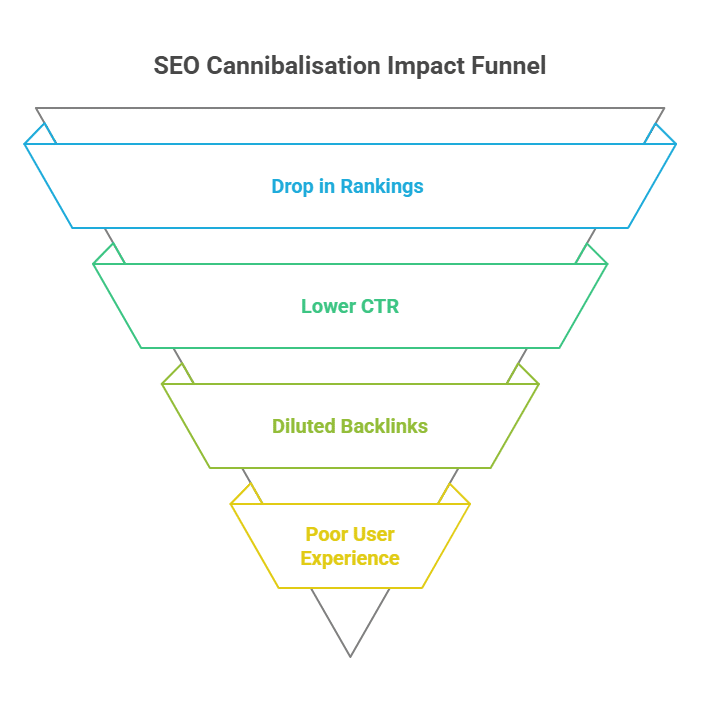
Infographic of Why Cannibalization Is Bad for SEO
Cannibalisation isn’t just a technical problem; it has a real business impact. Left unchecked, it can quietly erode your organic performance. Here’s why it’s harmful:
1. Drops in Rankings
Search engines struggle to determine which page is the most relevant and end up splitting visibility across several URLs. Neither page gets the boost it deserves.
2. Lower CTR (Click-Through Rate)
When multiple similar titles appear in search results, users are less likely to click. Even worse, outdated or weaker pages might rank above better ones, reducing engagement.
3. Diluted Backlinks
Instead of one strong page earning backlinks, several weaker ones compete. This fragmentation lowers the authority of each page, and none gains enough link equity to rank strongly.
4. Poor User Experience & Redundant Content
Users searching your blog may encounter similar posts that don’t add unique value. This erodes trust and makes your content feel repetitive or bloated.
If your content isn’t structured clearly, you’re not just losing rankings, you’re losing local visibility too.
Next: Learn how to show up where it matters with our guide on Local SEO Strategy to Dominate ‘Near Me’ Searches →
How to Identify Cannibalization Issues?
As your website grows, it’s easy to lose track of how content overlaps. What starts as well-planned becomes chaotic, especially when multiple writers, campaigns, or updates target similar topics over time. Identifying cannibalisation early is crucial for preserving your site’s authority and ranking potential.
A. Identifying Keyword Cannibalization
- Google Site Search
Use this quick method to surface all URLs related to a specific keyword:
site:yourdomain.com “target keyword”
If multiple pages show up for the same search term, and they aren’t intentionally part of a topic cluster, it’s a red flag.
- Google Search Console – Query Filter
Under the Performance tab, filter by a specific query. GSC will show all pages receiving impressions and clicks for that keyword. If more than one URL is appearing for the same query, especially outside the top five positions, it may indicate keyword cannibalization. - Semrush / Ahrefs – Keyword Overlap
These tools allow you to track how many pages are ranking for the same keyword. Use the Top Pages or Organic Keywords reports to see overlaps. Pages that rank for the same keyword in similar positions are likely competing rather than supporting each other.
B. Identifying Content Cannibalization
- Review Page Themes, Not Just Keywords
Even if pages are targeting different keywords, they might still be covering the same topic. Read through headings, intros, and value propositions. If two articles feel interchangeable, that’s a content overlap. - Create a Keyword and Topic Map
Maintain a spreadsheet or use content strategy tools to map each page to a unique primary keyword and theme. This gives you a bird’s-eye view of what’s covered and helps avoid accidental duplication. - Use Google Search Console – Page Filter
Filter by Page to assess how individual URLs perform. If multiple URLs attract traffic from closely related search terms, it might indicate thematic cannibalization. It’s especially important for content with overlapping intent (e.g., “how to get backlinks” vs. “link building strategies”). - Check URL Structures and Tags
Duplicate or similar URL slugs can be a subtle sign of cannibalization, especially if they follow similar folder paths or are grouped under the same tag. For example:
- /blog/b2b-lead-generation
- /blog/top-b2b-lead-gen-tactics
While the titles differ, the SEO intent may not.
How to Fix Cannibalization in SEO?
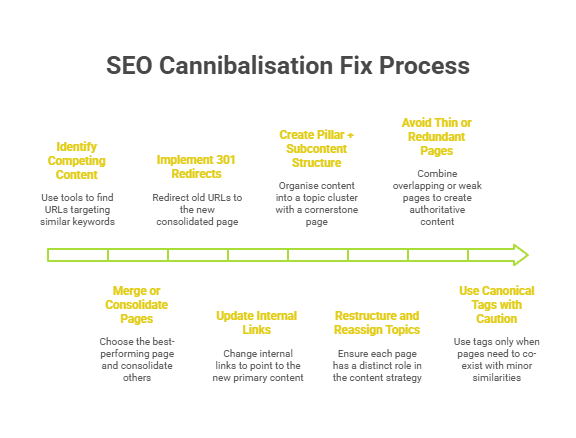
Infographic of How to Fix Cannibalization in SEO
Once you’ve identified cannibalization SEO, fixing it requires more than deleting or merging pages. Each action should be backed by data, traffic, link-building strategy, keyword rankings, and search intent.
1. Audit Your Content
Start by identifying all content targeting the same or similar keywords. Use tools like Google Search Console and Semrush to list URLs that are competing. Don’t just look at exact matches, include keyword variations and synonyms.
Ask:
- Which pages are ranking?
- Which pages have strong backlinks or high CTR?
- Are any pages outdated or redundant?
2. Merge or Consolidate
When two or more pages serve the same intent, choose the one with the best performance (traffic, engagement, links) as the primary. Then, consolidate useful sections from the others into it. This creates one authoritative, high-value page that Google can confidently rank.
3. Use 301 Redirects
Redirect the old or merged URLs to the newly consolidated page. A 301 redirect passes SEO equity and preserves any external links pointing to the retired content. This ensures users and search engines don’t land on dead or conflicting pages.
4. Update Internal Links
Revisit all pages linking to the old URLs and update them to point to the new primary content. This strengthens the internal link structure and signals to Google which page should be prioritised for ranking.
5. Create a Pillar + Subcontent Structure
If several pages cover a broad topic, organise them into a topic cluster. Develop one comprehensive cornerstone page (pillar content) and link out to more specific, detailed support articles. This structure clarifies hierarchy for both users and search engines.
Example:
Pillar – “Complete Guide to Link Building”
Subtopics – “White Hat Link Building”, “Outreach Strategies”, “Guest Blogging Tips”
6. Restructure and Reassign Topics
Avoid having multiple pages serve the same purpose. Reassign keywords and intent to existing pages wherever possible. This ensures each piece of content has a distinct role in your content strategy.
Pro tip: Keep a keyword ownership map that clearly defines which URL is responsible for ranking for which term.
7. Avoid Thin or Redundant Pages
Thin content often arises from trying to stretch a narrow topic into a full post. Combine overlapping or weak pages to create more complete, authoritative content. Google rewards depth and usefulness, not quantity.
8. Use Canonical Tags with Caution
Canonical tags can signal your preferred version of a page to search engines, but they don’t merge content or solve ranking competition. Use them only when two pages need to co-exist but share minor content similarities, such as a product page and a variant with the same description.
Are Your Pages Competing Against Each Other? Let’s Find Out.
At Wild Creek Web Studio, we’ve worked with 100+ growth-focused brands across India and beyond, auditing their content, fixing crawl inefficiencies, and helping them regain lost visibility. One of the most common issues we uncover?
SEO Keyword cannibalization.
When multiple blog posts or landing pages target similar search queries, Google splits ranking signals between them. The result?
- Lower average positions
- Wasted crawl budget
- Confused internal linking
- Diminished SEO performance across your content
And here’s the tricky part: most site owners don’t even realise it’s happening.
That’s where we come in.
We’ll analyse your site’s content structure, internal anchor text, duplicate pages, and keyword overlap using a combination of Search Console, analytics data, and our in-house content mapping framework.
All backed by Wild Creek’s 18+ years of SEO expertise.
Conclusion
Keyword cannibalization isn’t just a minor SEO issue; it’s a silent threat that can weaken your entire SEO strategy. When multiple blog posts or landing pages target the same or similar search queries, you dilute your page authority, confuse search engines, and compromise organic traffic.
Whether it’s through poorly assigned anchor text, a lack of keyword research discipline, or outdated content structure, cannibalised pages compete instead of complementing each other.
Addressing these issues means more than merging similar pages; it requires strategic content mapping, thoughtful internal linking, and regular audits through tools like Google Analytics, Search Console’s Pages tab, and a detailed cannibalization report.
Frequently Asked Questions
How do I know if I have keyword cannibalization issues without SEO tools?
Use search operators like site:yourdomain.com “keyword” to spot different pages ranking for the same query. If multiple similar pages show up, you likely have potential keyword cannibalization.
Can anchor text cause SEO cannibalization?
Yes. If internal links repeatedly use the same anchor text for different pages, it can confuse search engines about the preferred page, impacting search engine rankings and content clarity.
Should I noindex tag duplicate pages or delete them?
If duplicate content adds no unique value and targets similar search intent, a noindex tag may be used. But merging or redirecting to an authoritative page is usually better for long-term SEO performance.
Does keyword cannibalization affect crawl budget or average position?
Yes. Similar pages can waste crawl budget and result in lower average positions, especially if Google can’t determine which individual pages are the most authoritative or aligned with the user’s informational intent.
What’s the best way to prioritise cannibal pages during cleanup?
Start with a cannibalization report. Identify important pages with high traffic or links and consolidate related pages into a main page that matches user intent and strengthens overall performance.
