Have your organic visits dropped suddenly, or are your important pages nowhere to be found on Google? You’ve optimised your content, added keywords, maybe even built some external links, yet your SEO performance still hasn’t improved.
In many cases, the real issues are hidden beneath the surface, technical issues, duplicate content, poor internal linking, or a weak link profile. And yes, even your most promising landing pages might be suffering from keyword cannibalisation or outdated title tags.
If you want to rank ahead of your main competitors, a complete SEO audit is your first step.
In this blog, we’ll explore what is SEO audit, why it matters, and how to get started. Let’s help you fix the SEO issues and get your website in top shape.
What is SEO Audit?
If your organic traffic has slowed down or your search rankings have hit a plateau, chances are your website needs a proper check-up.
An SEO audit is a comprehensive evaluation of your website’s performance across all major areas of search engine optimisation, including:
- Technical setup
- On-page elements
- Off-page signals
- Content quality
- User experience (UX)
If you’re serious about improving your search rankings, a website audit is not optional; it’s the first step toward a stronger, more visible online presence.
6 Core Components of an SEO Audit
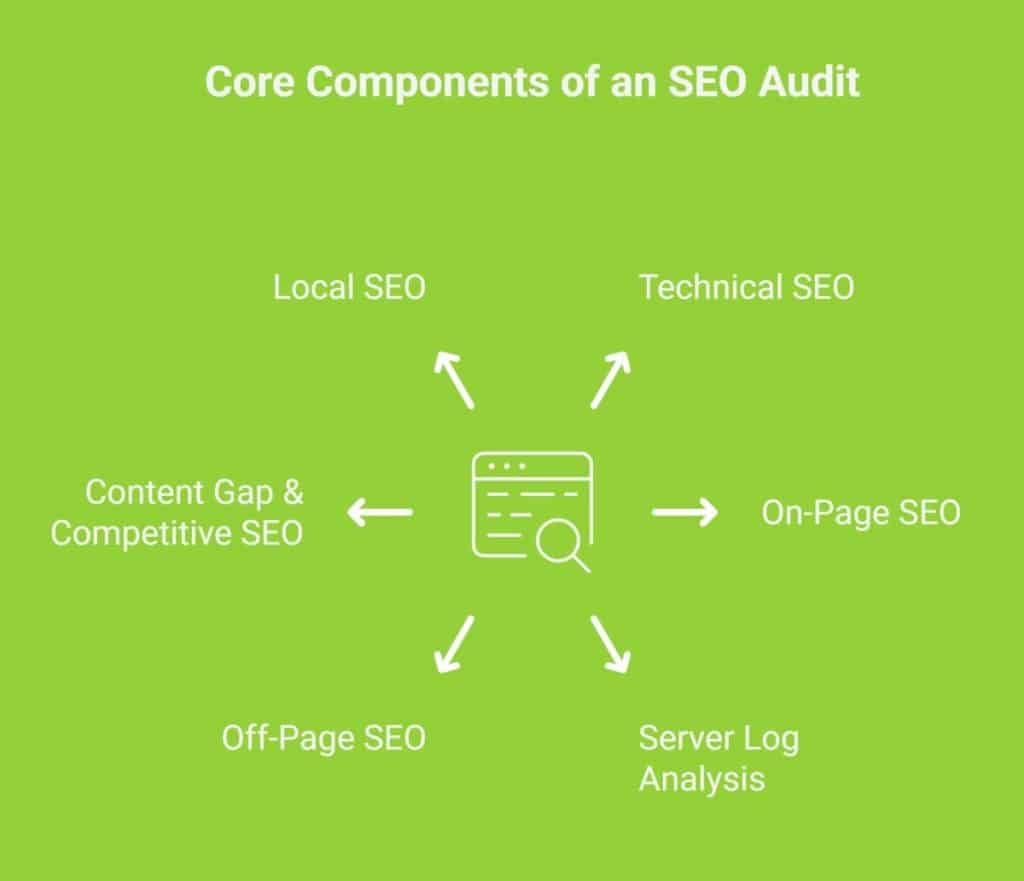
Infographic on core components of SEO audit
A proper SEO site audit digs deep into every layer of your website to identify what’s helping or hurting your visibility on search engine results. Here’s what it typically includes:
- Technical SEO Audit: Checks your site’s indexation, crawlability, URL structure, server errors, redirects, page speed, and core web vitals using tools like Pagespeed Insights. It also covers robots.txt, XML sitemaps, canonical tags, mobile SEO, and duplicate content.
- Onpage SEO Audit: Reviews your site structure, keyword usage, meta tags (titles, descriptions), schema markup, and UX factors that influence bounce rates and conversions. Also includes internal links, media optimisation, and HTML sitemaps.
- Server Log Analysis: Analyses how search engines use your crawl budget, revealing whether important web pages are being indexed or missed.
- Off‑Page SEO Audit: Evaluates your backlink profile, identifying harmful links, quality domains, and link building opportunities.
- Content Gap & Competitive SEO Audit: Identifies missing page content, highlights competitor strategies, and surfaces new content opportunities aligned with the right keywords.
- Local SEO: Local SEO focuses on optimising your online presence to appear in local search results. It helps businesses attract nearby customers through location-based keywords, Google Business Profile, and local citations.
Together, these components reveal what’s working, what’s not, and what needs to change, making it the foundation of a winning SEO strategy.
Why SEO Audit is Important?
In today’s competitive digital space, ranking on Google isn’t just about publishing content; it’s about consistently meeting evolving SEO best practices. A thorough SEO audit reveals what’s silently dragging down your visibility, be it a slow-loading page, weak anchor text, or missed rich snippet opportunities. It’s your roadmap to long-term organic search success.
Here’s why you should conduct an SEO content audit:
- Identifies SEO Issues Early: Spot broken links, slow site speed, missing meta descriptions, or technical errors before they hurt your traffic.
- Boosts Keyword Performance: Helps align the page of your site with the target keyword through proper keyword research and anchor text usage.
- Improves User Experience: Fixes layout or speed issues that often lead to lower conversions and higher bounce rates.
- Enhances Crawlability & Indexing: A solid site crawl ensures search engines find and rank your content faster.
- Keeps You Ahead of Competitors: Use a competitive SEO audit or an AI SEO audit to uncover gaps and outperform them using smarter strategies.
When and How Often to Do an Audit?
If your organic traffic is dropping, pages are loading slowly, or you’re not ranking for the right keywords, it’s time for a full SEO content audit.
But waiting for problems to show up isn’t wise. Here’s when you should audit proactively:
- Every 3 to 6 months, to maintain strong SEO health and stay aligned with Google’s changing algorithms.
- After major website changes, like redesigns, content migrations, or new tech integrations.
- Post-algorithm updates, to fix drops in visibility and assess what changed.
- Before launching new campaigns, so your page of your site is fully optimised for the target keyword and search intent.
- When tracking competitors, a competitive SEO audit helps you uncover what they’re doing right and where you’re missing out.
How to Do an SEO Audit? A Step-by-Step Process
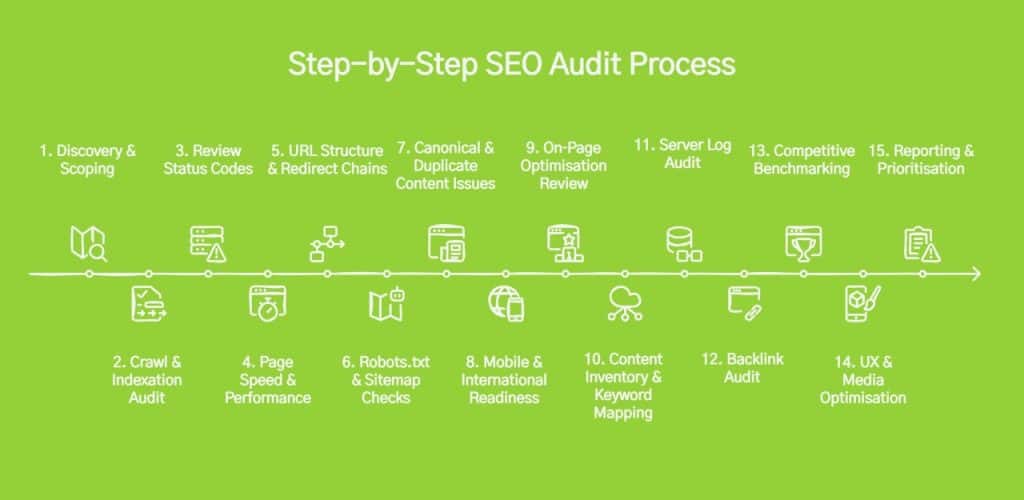
Infographic on step by step SEO audit process
Running a complete SEO audit isn’t just for big brands; every business that relies on organic search should know what’s helping or hurting their online performance.
However, doing an SEO audit can feel overwhelming, but when broken into clear steps, it becomes a powerful tool to boost your SEO health and organic visibility. Here’s a quick roadmap to guide you:
Step 1: Discovery & Scoping
Tools Needed for Discovery & Scoping: None required (manual process)
- Understand your website’s size, goals, and architecture.
- Identify the target audience and important page types.
- Define the SEO strategy scope to align with business goals.
Step 2: Crawl & Indexation Audit
Tools Needed for Crawling & Indexation Audit: Screaming Frog, Sitebulb, Google Search Console
- Identify crawl errors, broken internal links, and duplicate content.
- Detect non-indexable or orphaned pages.
- Review crawl depth and site crawlability.
Step 3: Review Status Codes
Tools Needed to Review Status Codes: Screaming Frog, Ahrefs, Sitebulb
- Audit URLs for 301, 404, and 5xx errors.
- Fix broken links and incorrect redirects that harm UX and crawl efficiency.
Step 4: Page Speed & Performance
Tools Needed for Page Speed & Performance Checks: Lighthouse, PageSpeed Insights, Core Web Vitals
- Test Core Web Vitals (LCP, FID, CLS)
- Identify and fix slow-loading assets or scripts
- Improve mobile speed and reduce bounce rate
Step 5: URL Structure & Redirect Chains
Tools Needed for Checking URL Structure & Redirect Chains: Screaming Frog, Ahrefs
- Ensure URLs are short, readable, and keyword-friendly.
- Remove long redirect chains or redirect loops.
Step 6: Robots.txt & Sitemap Checks
Tools Needed to Check Robots.txt & Sitemap Checks: Google Search Console, Screaming Frog
- Validate robots.txt doesn’t block valuable content.
- Check XML sitemap coverage and indexing status.
Step 7: Canonical & Duplicate Content Issues
Tools Needed for Checking Canonical & Duplicate Issues: Sitebulb, Screaming Frog, Google Search Console
- Ensure proper use of canonical tags.
- Detect and fix duplicate content caused by filters or session IDs.
Step 8: Mobile & International Readiness
Tools Needed for Auditing Mobile & International Readiness: Google Mobile-Friendly Test, hreflang Checker
- Assess mobile responsiveness and page layout.
- Ensure correct hreflang implementation for international SEO.
Step 9: On‑Page Optimisation Review
Tools Needed for On-Page Optimisation Review: Screaming Frog, SEO Meta in 1 Click, Google Search Console
- Audit meta titles, descriptions, header tags, and schema markup.
- Optimise internal links and content hierarchy.
Step 10: Content Inventory & Keyword Mapping
Tools Needed for Content Inventory & Keyword Mapping: Ahrefs, SEMrush
- Map each page to a unique target keyword.
- Identify thin content, content overlap, and cannibalisation.
Step 11: Server Log Audit
Tools Needed for Server Log Audit: Screaming Frog Log File Analyser, hosting/server access
- Review crawl frequency and bot behaviour.
- Optimise crawl budget for key landing pages.
Step 12: Backlink Audit
Tools Needed for Backlink Audit: Ahrefs, SEMrush, Moz
- Identify low-quality or spammy backlinks.
- Spot lost links and link-building opportunities.
Step 13: Competitive Benchmarking
Tools Needed for Competitive Benchmarking: Ahrefs, SEMrush
- Compare keyword rankings and backlink profiles.
- Evaluate top-performing content and gaps.
Step 14: UX & Media Optimisation
Tools Needed for UX & Media Optimisation: Google Lighthouse, WebPageTest, manual testing
- Optimise images, video embeds, and mobile usability.
- Improve visual hierarchy, loading time, and interactivity.
Step 15: Reporting & Prioritisation
Tools Needed for Reporting & Prioritisation: Google Looker Studio, Excel/Sheets, Trello/Asana
- Document issues by severity and impact.
- Build an action plan prioritising technical fixes, content updates, and link efforts.
Dos & Don’ts of an SEO Audit
An SEO audit can be a game-changer if done right. But many marketers either overlook key elements or go overboard with unnecessary checks. To get meaningful results, you need clarity on what to focus on and what to avoid. Here’s a quick list of essential dos and don’ts to help you maximise SEO gains while avoiding common traps.
| Dos of an SEO Audit | Don’ts of an SEO Audit |
| Use Reliable SEO Tools: Combine tools like Screaming Frog, Ahrefs, and Google Search Console for deeper insights. | Don’t Rely Only on Free Tools: They often miss critical issues like crawl depth or server log errors. |
| Prioritise Technical SEO: Fix crawlability, site speed, mobile readiness, and Core Web Vitals first. | Don’t Skip Mobile and UX Checks: In India, mobile traffic dominates, and bad UX leads to high bounce rates. |
| Map Keywords to Pages: Assign a clear target keyword to each page to avoid keyword cannibalisation. | Don’t Ignore Redirect Chains: Too many redirects slow down your site and confuse search engines. |
| Audit Internal Linking: Strengthen your internal structure and fix broken or orphaned links. | Don’t Overlook Competitor Insights: Not knowing what rivals rank for is a missed SEO opportunity. |
| Document Everything: Keep records of findings, fixes, and wins to improve tracking and future audits. | Don’t Treat SEO Audits as One-Time Tasks: SEO is dynamic, schedule audits regularly to stay updated. |
How Long Does an SEO Audit Take?
The time it takes to complete an SEO audit depends on the size, complexity, and goals of your website.
| Website Type | Page Count | Estimated Time | Notes |
| Small Website | Under 50 pages | 1 to 3 days | Covers basic technical, on-page, and off-page SEO checks. |
| Mid-size Website | 50 to 500 pages | 3 to 7 days | Involves deeper analysis, including crawl issues, keyword mapping, and content quality. |
| Large / eCommerce Site | 500+ pages | 1 to 2 weeks or longer | Includes technical SEO audit, SEO content audit, and competitive SEO audit. |
But beyond website size, several factors influence how long your SEO audit will actually take. Let’s break down what can speed things up or slow them down.
Factors that Affect Audit Duration
- Number of landing pages, blog posts, and product listings.
- Extent of crawl issues or redirect chains.
- Whether server log or backlink analysis is involved.
- Type of audit: standard, AI SEO audit, or competitive SEO audit.
A good rule of thumb? Don’t rush it. A thorough audit takes time but delivers long-term SEO gains.
6 Tips for Post-Audit Maintenance
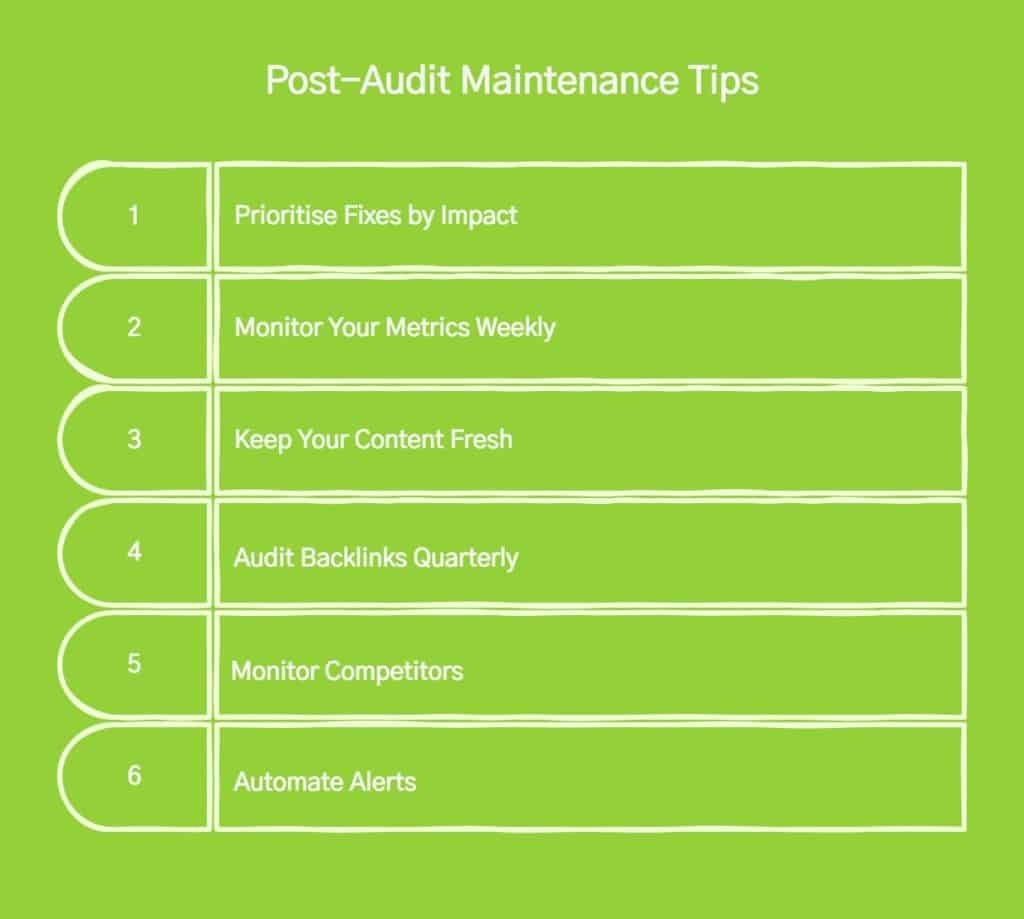
Infographic on post audit maintenance tips 1
Completing an SEO audit is only half the job; the real impact lies in what you do next. Without consistent follow-up, even the best audit won’t improve your rankings. Here are actionable tips to help you maintain strong SEO performance after the audit is done:
- Prioritise Fixes by Impact: Focus on high-impact issues first, like fixing broken links, improving site speed, or resolving duplicate content. Use a roadmap to address technical SEO problems in order of urgency.
- Monitor Your Metrics Weekly: Track changes in organic traffic, bounce rates, and page performance via Google Analytics and Search Console. Look for early signs of improvement or regression.
- Keep Your Content Fresh: Update outdated pages, optimise for new target keywords, and prune thin or irrelevant content. Schedule regular SEO content audits every quarter.
- Audit Backlinks Quarterly: Keep your link profile clean. Remove toxic backlinks, add new ones from authoritative sources, and look for missed link-building opportunities.
- Monitor Competitors: Conduct a light competitive SEO audit bi-annually. Track shifts in keyword rankings, backlink sources, and SERP features like featured snippets.
- Automate Alerts: Set up alerts for major traffic drops, crawl errors, or manual actions using tools like Ahrefs, SEMrush, or Google Search Console.
Turn Clicks into Clients with Wild Creek Web Studio
If your website isn’t showing up where it should on Google, you’re leaving visibility and revenue on the table. At Wild Creek Web Studio, we go beyond surface-level SEO. From in-depth site audits to advanced keyword strategies, we help you fix what’s broken, boost what’s working, and outrank your competitors.
Whether you’re a growing brand or an established business, our team crafts tailored SEO solutions that align with your goals and your audience.
Ready to drive more organic traffic and conversions? Get in touch with us today.
Conclusion
Doing a full SEO checkup is key to making your website work better. It’s important to find and fix important problems so your website can be more visible, easier for people to use, and rank higher in searches. Make sure to pay attention to:
- The technical parts of SEO
- Things to do on your pages
- And the things to do away from your pages
Keep an eye on your progress, be ready to change when needed, and keep making your SEO better to stay ahead of others. Doing checks regularly and using the best methods will help your site keep up and remain strong as the online world keeps changing.
Frequently Asked Questions
How can insights from checking a site help make the website work better?
A site checkup can find links that don’t work, pages that load slowly, or not enough use of important search words. Fixing these issues can make the site work better for users, help it show up higher in search results, and make it more visible online. Doing these checkups often keeps the website in good shape and running well.
Can you conduct an SEO audit yourself?
It’s best to get an SEO expert or agency to make sure your website gets a good lookover and the advice you get is put into action properly. This helps your website show up better in search results.
How long will it take to notice changes after doing an SEO checkup?
It can take a bit of time to notice any big improvement after checking your website for SEO. This depends on things like how big your site is, how serious the problems are, and how well the fixes work. Usually, you might start seeing good changes in things like more website visitors, better search result positions, and more interaction from users. These changes can show up in a few weeks to a few months.
What is the difference between SEO audit and website audit?
An SEO audit focuses specifically on factors affecting your site’s visibility in search engines, like keywords, technical SEO, and content. A website audit is broader, covering design, usability, security, performance, and overall site health beyond SEO.
What are SEO rankings?
SEO rankings refer to your website’s position in search engine results for specific keywords. Higher rankings mean greater visibility and more organic traffic. These rankings depend on several factors like relevance, site quality, backlinks, and technical SEO strength.
What is a white label SEO audit, and how can it benefit digital agencies?
A white label SEO audit is an SEO report created by one agency but branded for another. It helps digital agencies offer expert SEO services under their own name, saving time, boosting credibility, and expanding service offerings without extra resources.
