TL;DR
- Slow site? Large images might be the culprit
- Use WebP or JPEG, not bulky PNGs, for everything
- Add alt text that’s clear, not stuffed with keywords
- Resize images to fit containers, not your desktop
- Compress smartly, TinyPNG and Squoosh work great
- Lazy load below-the-fold visuals to save load time
- Structured data helps images show up in rich results
- Follow proven image optimization SEO best practices to boost speed, rankings, and UX
- Bonus tip: avoid overused stock images, go original if you can
Looking to make your website faster and rank higher on Google? Start with your images.
Image optimization for SEO isn’t just about reducing file sizes; it’s about helping search engines understand your visuals and delivering a faster, better experience for users.
If you’re serious about squeezing more value from your content, this is a smart place to start.
In this guide, we’ll explore why image SEO matters, the best practices to follow, and actionable ways to make every image on your site more discoverable, accessible, and search-friendly.
Why Does Image SEO Matter?
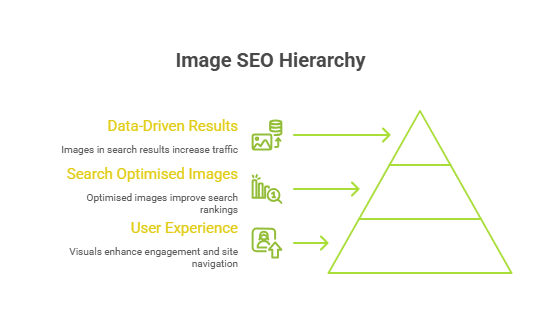
Infographic of Why Does Image SEO Matter
Images aren’t just there to make your website look good; they play a powerful role in how users engage with your content and how search engines rank your pages.
1. Visuals Impact User Experience (UX)
People process visuals 60,000x faster than text (Source). Clear, relevant images help break up long content, explain complex ideas, and guide users through your site. But if those images are unoptimised (slow to load or poorly labelled), they frustrate users, and search engines notice.
2. Google Loves Optimised Images
Search engines can’t “see” images; they rely on metadata like file names, alt text, and structured data to understand them. That’s why image optimization SEO plays a direct role in how your content is ranked.
Optimised images also help your content appear in:
- Google Images– a major discovery channel
- Google SERPs with image packs boosting visibility
- Google Lens results, especially for products and visual topics
3. The Data Speaks for Itself
- Over 55% of Google search results (Source) now include an image pack
- Pages that load in under 2 seconds tend to have lower bounce rates and higher rankings
Simply put: if you’re not optimising your images, you’re leaving SEO and potential traffic on the table.
How Do You Optimise Images for SEO the Right Way?
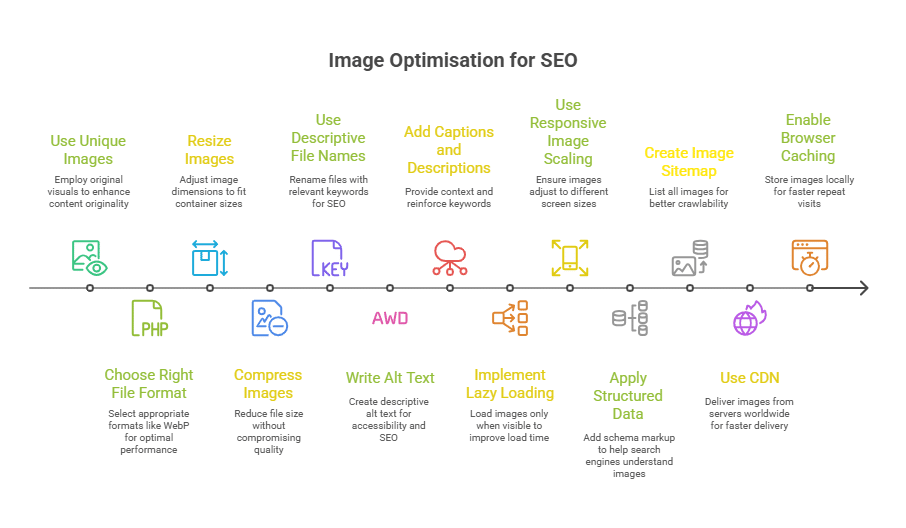
Infographic of How Do You Optimise Images for SEO the Right Way
Most websites use images, but very few use them strategically. Unoptimised visuals can slow down your site, confuse search engines, and hurt your rankings.
If you’re serious about improving your visibility and user experience, image SEO is not just a design task, it’s a technical opportunity. This section outlines the most effective and up-to-date image optimisation best practices for improved SEO results to follow, especially if you want your content to rank on Google and stand out in image search.
Let’s start with the most overlooked but powerful techniques.
1. How to Use Unique, Relevant Images?
Stock photos may be easy to find but they are rarely effective. They do little to improve search rankings and often make your content look generic.
Here’s how to do it right:
- Use original visuals wherever possible such as product shots, screenshots, infographics or illustrations
- Ensure images directly support the page topic or explain a specific point
- Avoid decorative images, especially above the fold, unless they serve a clear purpose
- If using AI-generated visuals, always verify accuracy and add meaningful alt text
Why it matters: Google rewards content that is original and clearly serves the user’s intent. Purposeful, context-rich visuals add to your page’s authority and help improve search discoverability.
2. How to Choose the Right File Format?
Choosing the correct image format plays a major role in how quickly your page loads and how well it performs in search.
When to use what:
| Format | Use Case | SEO Benefit |
| WebP | Most general images | Smaller file size than JPEG and PNG with good quality |
| JPEG | Photographs or detailed visuals | Balanced size and quality at 75 to 85 percent compression |
| PNG | Images with text, transparency or sharp lines | Higher quality, but larger file size |
| SVG | Icons, logos, vector-based graphics | Scales well, ideal for UI and branding elements |
| AVIF | High-quality images with smallest size | Great performance but not yet supported by all browsers |
Tip: Tools like ImageMagick, Squoosh or the Next.js Image component can automate image conversion based on user device and browser.
Why it matters: Using lighter, modern formats like WebP or AVIF improves load speed, which directly impacts SEO efforts and Core Web Vitals scores.
3. How To Resize Images Correctly for Web and Mobile?
Uploading large, high-resolution images straight from a camera or design file may seem harmless, but oversized visuals can drag down your site speed.
What you should do:
- Resize images to match the maximum width of their container (for most websites, this is between 1200 to 2500 pixels)
- Create separate versions for desktop, tablet and mobile when needed
- Use tools like Photoshop, GIMP or online resizers to maintain clarity at smaller sizes
- If your CMS allows it, install plugins that automatically adjust image size during upload (e.g., WordPress’s Resize Image After Upload)
Why it matters: Properly sized images improve page speed and help meet Core Web Vitals targets, which are now a confirmed ranking factor.
4. How To Compress Images Without Losing Visual Quality?
Even if an image is the right size, it can still be too heavy. Compression reduces file weight while keeping the image looking sharp.
Recommended tools:
- TinyPNG – Best for quick web-based compression
- Squoosh – Browser tool with advanced control
- ShortPixel – Plugin for WordPress sites
Tips for best results:
- Use lossy compression for most website images (quality factor around 75 to 85 percent)
- Avoid double-compressing the same file, which may degrade quality
- Always keep an uncompressed backup for future edits
5. Why Are Descriptive File Names Important for Image SEO?
Search engines read image file names to understand what the image represents. Generic names like IMG_1234.jpg do not help your rankings.
Best practices:
- Rename files to include relevant keywords, like wild-creek-digital-audit.png.
- Use hyphens to separate words; avoid underscores or spaces
- Keep names concise but meaningful (3 to 6 words is ideal)
This small step improves crawlability and supports your overall SEO structure.
6. What Makes Alt Text Useful for Both SEO and Accessibility?
Alt text is essential for both search engines and users who rely on screen readers. It tells Google what the image is about and improves accessibility for visually impaired users.
How to write good alt text:
- Describe what the image shows in context of the page
- Include relevant keywords naturally, without stuffing
- Avoid generic phrases like “image of” or “photo showing”
- Limit to around 125 characters for maximum compatibility
7. Should You Add Captions and Descriptions to Images?
Captions and descriptions are often ignored, but they play an important role in user engagement and content clarity.
Why they matter:
- Captions draw attention, users often scan them before reading full content
- They help contextualise the image, especially in how-to guides, blog posts or data-driven content marketing
- They provide an opportunity to reinforce your keywords in a natural way
- Descriptions can improve accessibility and support screen readers
If the image adds value to the content, a caption can make that value immediately clear to both readers and search engines.
8. How Does Lazy Loading Improve Image SEO?
Lazy loading means that images are loaded only when they enter the user’s viewport. This reduces the initial page load time and saves bandwidth.
How to implement:
- Add the attribute loading=”lazy” to your image tag:
<img src=”example.jpg” alt=”description” loading=”lazy”> - Apply this especially to images below the fold (not immediately visible when the page loads)
Why it helps:
Lazy loading improves Core Web Vitals, especially Largest Contentful Paint (LCP), which directly impacts rankings. It also enhances the mobile experience, where load time is critical.
9. What Is Responsive Image Scaling and Why Should You Use It?
Responsive image scaling ensures that images adjust based on the screen size, so they look sharp on all devices without slowing things down.
How to implement it: Use the srcset and sizes attributes in your image tag to define multiple versions
10. How Can Structured Data Improve Image SEO?
Structured data helps search engines understand what your images represent, especially when they’re part of a product, recipe, article, or review.
Using the ImageObject schema, you can provide additional details such as the image caption, author, license and content type.
11. Why Should You Create an Image Sitemap?
If your website has many images, especially in galleries, blogs, or ecommerce product pages, search engines may miss indexing them all.
An image sitemap helps search engines discover and crawl every important image, even if they are loaded via JavaScript or appear in hidden sections.
Why it helps:
Improves the crawl coverage of all your images, which is essential for large websites or platforms with dynamically loaded visuals.
12. What Is a CDN and How Does It Help Image Delivery?
A Content Delivery Network (CDN) stores copies of your image files on servers across the world. Instead of loading every image from your main server, it delivers them from the nearest available location.
Benefits:
- Reduces image load time globally
- Improves site performance for international users
- Reduces pressure on your origin server
When to use it:
CDNs are especially useful if your audience is spread across geographies or your site includes high-resolution visuals and large media assets.
Providers like Cloudflare, Amazon CloudFront or BunnyCDN offer easy integration with most CMS and hosting platforms.
13. Why Should You Enable Browser Caching for Images?
Browser caching allows repeat visitors to load images faster by storing them locally on their devices for a set period of time.
Why it matters:
For static assets like logos, banners, and icons, caching can significantly reduce page load time, especially on return visits. This supports both user experience and technical SEO.
Want More Than Just Fast-Loading Images? Here’s How Wild Creek Web Studio Does It
Optimising your images is a smart first step, but it’s rarely enough on its own.
At Wild Creek Web Studio, we help businesses fix the bigger picture:
- Content that doesn’t convert
- Websites that look good but load slowly
- SEO strategies that aren’t aligned with actual user behaviour
Whether it’s uncovering crawl issues, optimising Core Web Vitals, or mapping content to search intent, we focus on making your entire digital presence work harder, not just your visuals.
If you’re wondering why your site isn’t ranking better or converting faster, we’ll help you find out why.
Let’s take a look under the hood.
[Explore Our SEO and Strategy Services →]
Conclusion
Image SEO is no longer just a design consideration; it is a key part of technical and on-page search engine optimization. By choosing the right image format, compressing files smartly, and writing meaningful alternative text, you can improve both user experience and your website’s visibility across Google, Google Discover, and even social media platforms.
Remember, image quality and loading times go hand in hand. Using modern formats like WebP images, applying lossless compression where needed, and avoiding large images that slow down your web page are all essential.
Tools like Yoast SEO, image optimization tools, and structured data can help you enhance visibility, reduce bounce rates, and even unlock rich results.
In short, optimised images do more than just look good, they perform better, rank better, and deliver useful information across different devices.
Frequently Asked Questions
1. What is the best image format for faster page load speed?
WebP is currently one of the best formats for most websites. It offers high image quality with much smaller file sizes, making it ideal for improving page load speed without sacrificing visual clarity.
2. Should I always compress my product images?
Yes, but do it carefully. If you want to know how to make images seo friendly, use lossless compression for product images that need to retain detail. Tools like TinyPNG and Squoosh can reduce file size without noticeably affecting image quality.
3. Is keyword stuffing in alt tags a good idea?
No. Alt tags (or alt attributes) should describe the image accurately and naturally. Keyword stuffing may harm your SEO. If you want to know how to optimize images for seo, Focus on clarity, context, and accessibility.
4. Can image SEO affect how I appear on Google Discover or social media?
Yes. Well-optimised images with the right dimensions and metadata are more likely to appear in rich results, Google Discover, and previews on social media shares. These are some of the SEO image optimization tips.
5. Are stock images bad for SEO?
Not always, but original visuals are better. Stock images don’t add unique value and are often reused across many sites. Creating the right image tailored to your content gives you an edge in both engagement and best SEO images.
