Is your website not showing up where it should in search results, even after investing in content and SEO? You’re not alone. Many business owners, marketers, and agencies unknowingly lose traffic due to hidden technical issues that block search engine crawlers or hurt user experience.
A solid technical SEO audit checklist is the foundation of every successful SEO strategy. It helps you uncover what’s slowing down your site speed, hurting your Core Web Vitals, or affecting how your important pages are indexed.
In this blog, we’ll walk you through a detailed, practical technical SEO audit, designed to help you boost site performance, improve rankings, and fix common issues holding your entire site back.
What is a Technical Audit for SEO Website?
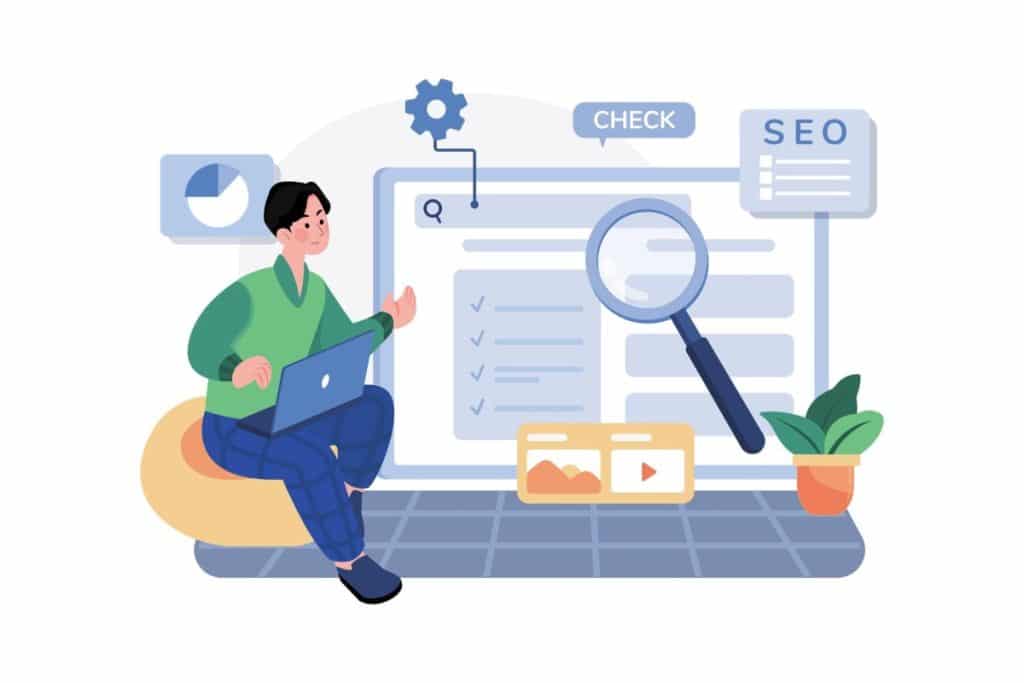
Visual representation of a technical SEO specialist conducting an auditVisualizing a comprehensive technical SEO audit with two individuals reviewing detailed performance
Your website might have great content, solid backlinks, and still not appear in the top search engine results.
Why? Because technical SEO issues are often the silent blockers behind poor visibility.
A technical audit for an SEO website is a deep-dive inspection of your site’s backend elements that impact how search engines crawl, index, and rank your pages. It goes beyond content and keywords and looks at site infrastructure, performance, and code-level details.
In short, it’s your website SEO audit checklist that covers every technical aspect of SEO. Think of it as a health check-up for your entire site, pinpointing what’s working, what’s broken, and what’s blocking your growth in search engine results.
Why is it Essential to have a Technical SEO Site Audit?
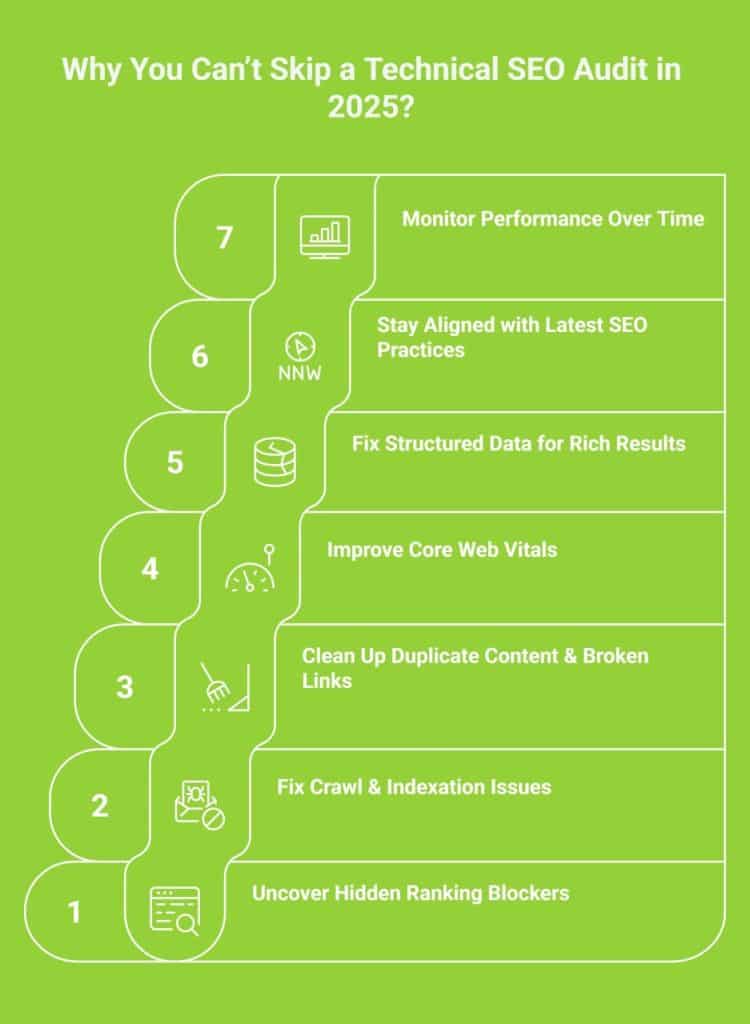
Infographic on the importance of technical seo audit
Do you know 40% of visitors leave a website if it takes more than 3 seconds to load?
Gone are the days when people patiently waited for Internet Explorer to load for minutes before they saw results. But today, quick, easy, straightforward results are the first reason someone can stay on your website. Now, there are several reasons why you should conduct a technical SEO site audit:
- Uncover Hidden Ranking Blockers: A technical SEO audit helps identify issues like poor website structure, missing meta tags, slow page speed, or unoptimised JavaScript files that can prevent your site from ranking well.
- Fix Crawl and Indexation Problems: Tools like the coverage report and URL inspection tool help detect crawl errors, wasted crawl budget, or non-indexed important pages that hurt your visibility.
- Resolve Duplicate Content and Broken Links: Duplicate blog posts, broken internal links, or misplaced canonical tags can confuse search engines and dilute your link equity; an audit helps clean that up.
- Optimise for Core Web Vitals: Issues like poor Largest Contentful Paint (LCP) or Cumulative Layout Shift (CLS) directly impact both rankings and user experience, especially on mobile devices. An audit highlights these performance gaps.
- Improve Structured Data for Rich Results: A good audit flags missing or broken structured data and schema markup, helping your site qualify for rich snippets and better search engine results visibility.
- Stay Updated with the Latest SEO Practices: SEO is constantly evolving. A regular site audit ensures your site follows the latest standards, from optimising anchor text to using the right seo tools for technical fixes.
- Track SEO Performance Over Time: A site audit report gives you key data points to monitor your SEO efforts, compare results, and make strategic decisions that improve traffic and lead flow.
How to Perform an SEO Audit? A 13-Step SEO Technical Audit Checklist
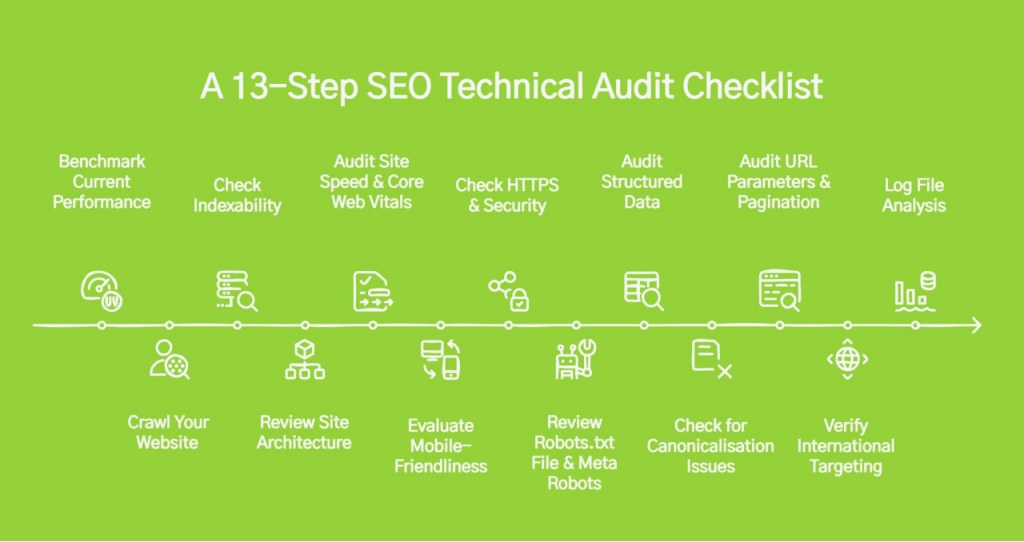
Infographic on how to perform technical seo audit
Want to boost your search rankings but don’t know where to begin? A technical SEO audit is your starting point. It’s like a health check-up for your website, diagnosing what’s holding you back and helping you improve site speed, crawlability, indexability, and more. In this 13-step checklist, we’ll walk you through every essential task, so you can clean up technical errors and drive better search engine results.
Step 01: Benchmark Current Performance
Tool Required: Google Search Console, Google Analytics, Ahrefs, and Semrush
Benchmarking gives you a clear baseline to measure the impact of future SEO improvements. Start your audit by understanding where your site stands:
- Track Organic Traffic & Rankings: Use tools like Ahrefs or Semrush to monitor keyword rankings, traffic volume, and visibility trends across pages to understand current SEO performance.
- Identify Top Pages: Pinpoint which pages generate the most organic traffic and keyword impressions. These are your SEO assets; protect and optimise them for even greater visibility.
- Monitor Index Status: Check Google Search Console to ensure important URLs are indexed correctly and not accidentally excluded due to crawl errors, tags, or sitemap issues.
Once you know what’s working, the next step is to uncover what’s holding your site back behind the scenes.
Step 02: Crawl Your Website
Tools Required: Screaming Frog, Sitebulb, Ahrefs, Semrush
Use a site audit tool to scan your website like a search engine. Focus on these key issues:
- Broken Links (404s): Identify and fix dead internal or external links that lead to error pages, as they disrupt user experience and waste crawl budget.
- Redirect Chains/Loops: Detect and fix redirect chains or loops that confuse search engines, slow down crawling, and weaken link equity passed between pages.
- Crawl Errors: Review crawl reports to ensure crucial pages aren’t blocked, missing, or returning server errors that prevent them from being indexed properly.
- Duplicate/Thin Content: Spot and resolve pages with low-value or duplicate content to prevent keyword cannibalisation and improve the overall content quality of your site.
Export all crawl data (Excel or CSV) to work through the issues systematically. Once your crawl is complete and the data is in place, it’s time to check what’s actually making it into Google’s index and what’s being left out.
Step 03: Check Indexability
Tool Required: Google Search Console – Coverage & URL Inspection
Ensure search engines can properly index your site. Check for:
- Excluded Pages: Identify pages blocked by noindex, canonical, or robots.txt that shouldn’t be.
- Index Bloat: Remove low-value or duplicate pages cluttering the index.
- XML Sitemap Alignment: Make sure your sitemap only includes important pages and matches what’s being indexed.
After ensuring your key pages are properly indexed, the next step is to make sure they’re easily discoverable, for both users and search engines.
Step 04: Review Site Architecture
Tool Required: Screaming Frog, Sitebulb, GlooMaps, or visual crawl maps
Evaluate how your site is structured for users and search engines:
- Flat Architecture: Key pages should be accessible within 3 clicks from the homepage.
- Logical URLs: Use clear, descriptive URLs (e.g. /services/seo-audit ).
- Internal Linking: Link to important pages to pass authority and guide crawlers.
- No Orphan Pages: Ensure every page is linked from somewhere on the site.
With your site structure optimised, it’s time to focus on performance, because speed isn’t just a ranking factor, it’s a user expectation.
Step 05: Audit Site Speed and Core Web Vitals
Tools Required: PageSpeed Insights, Lighthouse, GTmetrix
Optimise for a fast, smooth user experience:
- LCP < 2.5s: Ensure main content loads quickly.
- FID < 100ms: Make site interactive without delay.
- CLS < 0.1: Prevent layout shifts during load.
- Speed: Improve mobile and desktop load times.
- Fixes: Compress images, lazy load media, and reduce render-blocking scripts.
To improve rankings and engagement, speed alone isn’t enough; your website must also deliver a flawless experience on mobile devices.
Step 06: Evaluate Mobile-Friendliness
Tools Required: Google’s Mobile-Friendly Test
Did you know? In India, over 62% of users access websites through mobile devices. So, if your website doesn’t perform well on mobile, you’re losing traffic, rankings, and potential customers. Check if your site delivers a seamless experience across all mobile devices:
- Readable Text: Ensure fonts are large enough and don’t require zooming.
- Responsive Design: Your layout should adjust smoothly to different screen sizes.
- Clickable Elements: Buttons, links, and forms must be spaced well to avoid accidental taps.
With mobile usability in place, the next critical step is securing your site, because safety isn’t optional for users or search engines.
Step 07: Check HTTPS & Security
Tool: SSL Checker, Ahrefs Site Audit, Why No Padlock
Google prefers secure websites, and so do users. If your site isn’t fully on HTTPS, it may trigger browser warnings, lose trust, and impact rankings. Secure your site and build user trust:
- All Pages Use HTTPS: Every URL should load securely with an SSL certificate.
- Redirect HTTP to HTTPS: Set up 301 redirects from HTTP to HTTPS versions.
- No Mixed Content: Ensure HTTPS pages don’t load insecure HTTP scripts, images, or styles.
Now that your website is secured with HTTPS, it’s time to check whether search engines can freely crawl and index your most valuable content.
Step 08: Review Robots.txt File and Meta Robots
Tools Required: Google Search Console, Screaming Frog
Your robots.txt file guides search engine crawlers, but one wrong line can block key pages or resources, harming your SEO. Ensure search engines can access and index the right content:
- No Critical Pages Blocked: Confirm important URLs aren’t disallowed in robots.txt.
- Access to Assets: Make sure Googlebot can crawl key files like CSS and JS.
- Correct Tag Usage: Use noindex, nofollow, and canonical tags wisely to control indexing and avoid duplicate content issues.
Once search engine access is in place, take the next step by improving how your content is interpreted, with structured data that enhances visibility in search.
Step 09: Audit Structured Data (Schema Markup)
Tool: Google’s Rich Results Test, Schema Validator
Structured data helps search engines understand your content and can unlock rich snippets in search results. But if implemented incorrectly, it does more harm than good. Enhance visibility with clean, error-free schema:
- Use Key Schema Types: Focus on Product, Article, Breadcrumb, and FAQ schema for rich results.
- Fix Errors/Warnings: Address any validation issues to ensure eligibility for enhanced search features.
- Avoid Duplication: Only one schema set per entity to prevent confusion.
The schema is set, but clarity matters. Next, ensure canonical tags are correctly implemented to consolidate SEO signals and avoid internal competition.
Step 10: Check for Canonicalisation Issues
Tools Required: Screaming Frog, Google Search Console
Proper canonicalisation ensures search engines index the right pages and improves overall site SEO health. Prevent duplicate content and consolidate ranking signals:
- Self-Referencing Canonicals: Every page should point to itself with a canonical tag to confirm its preferred version.
- Avoid Duplicates: Use canonicals to handle similar URLs caused by parameters, tags, or pagination.
With canonicals in place, turn your attention to URL parameters and pagination, often overlooked issues that silently eat into crawl budget and rankings.
Step 11: Audit URL Parameters and Pagination
Tools Required: Google Search Console (Legacy Tools – URL Parameters)
Managing parameters and pagination ensures better crawl control and prevents diluted SEO value across similar URLs. Keep your site clean and crawl-efficient:
- Avoid Duplicate Indexing: Make sure URL parameters (like filters or sorting) don’t generate indexable duplicates.
- Handle Pagination Correctly: Use proper pagination signals, like rel=”next” and rel= ” prev” (or structured data alternatives if deprecated).
If your site serves users across languages or regions, the next step is crucial: verifying international targeting to avoid cross-market SEO conflicts.
Step 12: Verify International Targeting (If Applicable)
Tool Required: GSC (International Targeting Report)
Proper international targeting improves user experience and rankings in different countries or language-specific searches. Optimise for global audiences without confusing search engines:
- Use hreflang Correctly: Implement hreflang tags to show the right language/region version to users.
- Avoid Conflicts: Ensure there are no mismatched or duplicate hreflang entries that confuse search engines.
You’ve optimised what search engines should see, now it’s time to analyse what they actually crawl with a deeper dive into log file data.
Step 13: Log File Analysis
Tool: Screaming Frog (Log File Analyser)
Log file analysis helps refine your technical SEO strategy and ensures Google focuses on your most important pages. Gain deep insights into how search engines crawl your site:
- Track Crawled Pages: See which URLs Googlebot is actually visiting to identify crawl gaps.
- Fix Crawl Budget Waste: Detect if low-priority or duplicate pages are consuming crawl resources.
Ready to Fix Your Site? Download Our Free Technical SEO Checklist
You’ve just walked through 13 essential steps to diagnose and fix your website’s technical SEO issues. We know it can seem like a lot to remember and execute, especially with so many details to track and tools to use. But don’t let the depth of this audit overwhelm you. Every fix you implement, from correcting a broken link to fine-tuning your site speed, contributes significantly to better search visibility and a superior user experience.
To help you put this knowledge into action effectively and ensure you don’t miss a single critical step, we’ve compiled a handy, ready-to-use resource.
Download the Technical SEO Audit Checklist
If you decide to re-share it publicly, we’d truly appreciate a mention or credit. Happy auditing!
When Should You Perform a Technical SEO Audit?
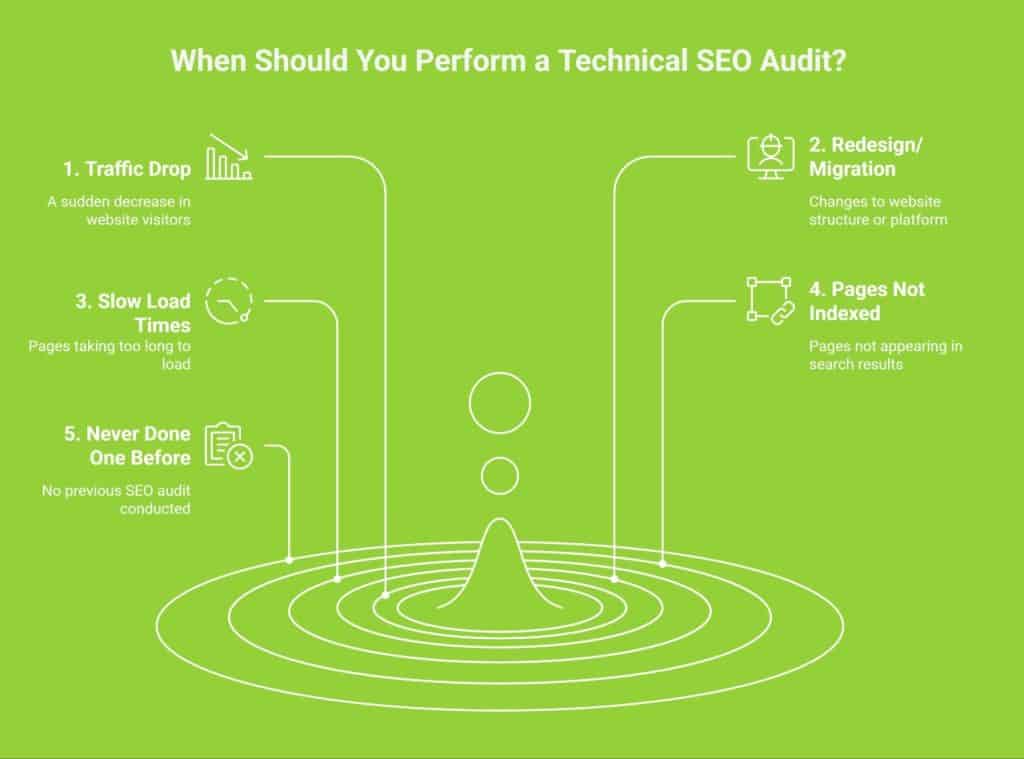
Infographic on when to perform a technical SEO audit
You don’t need to wait for a traffic drop or a Google penalty to run a technical SEO audit. In fact, the best time to audit your website is before something goes wrong. Regular audits keep your site running smoothly and help you stay ahead of algorithm updates.
Here are some signs it’s time for an audit:
- A sudden drop in organic traffic could signal crawl issues, indexing problems, or technical errors affecting your site’s visibility.
- After a website redesign or migration, improper redirects or broken URLs can harm SEO performance if not handled carefully.
- Slow website loading, especially on mobile, can frustrate users and negatively impact your search engine rankings.
- If important pages aren’t appearing in Google’s index, it might be due to robots.txt restrictions, canonical tag issues, or sitemap errors.
- If you’ve never conducted a full technical audit before, your site may have underlying issues silently affecting your SEO.
As a rule of thumb, perform a technical SEO audit at least once every 3–6 months, or after major website changes. Even small improvements, like fixing broken internal links or speeding up LCP, can lead to better rankings and conversions.
Struggling with SEO Errors? Wild Creek Web Studio Has You Covered
Hidden technical issues can silently hurt your rankings: slow page speed, broken links, crawl errors, or poor mobile experience.
At Wild Creek Web Studio, we specialise in deep-dive professional technical SEO site audit that uncovers and fixes what’s holding your site back. From structured data errors to indexing issues, we handle it all, so your website performs at its best and ranks where it deserves to.
Ready to resolve the roadblocks? Contact us today and let’s get your site audit started!
Conclusion
Technical SEO may not always be visible on the surface, but it’s the backbone of every high-ranking website. Whether you’re a business owner, marketer, or SEO professional, using a structured audit checklist helps you catch issues early, improve site performance, and stay aligned with Google’s ever-evolving standards.
As we move through 2025, make regular audits a part of your strategy, not just to fix problems, but to build long-term SEO strength. Small technical wins add up to big visibility gains.
Keep auditing. Keep optimising. Keep growing.
Frequently Asked Questions
What are the key elements of technical SEO?
Technical SEO focuses on improving website infrastructure to enhance crawlability, indexability, and user experience. Key elements include site speed, mobile version optimisation, XML sitemaps, structured data, fixing duplicate pages, secure HTTPS, and using a site audit tool for regular audits.
What are the 5 important concepts of SEO?
The five core SEO concepts are: keyword research, high-quality page content, optimised title tags and meta descriptions, link building through external links, and technical SEO best practices like improving page speed and fixing site structure via SEO audit tools.
How long does a professional technical SEO site audit take?
A technical SEO audit can take anywhere from a few hours to several days, depending on site size. Running a free SEO audit with a site audit tool is a great way to quickly uncover issues, especially for your most important pages.
What is the technical SEO score?
A technical SEO score is a metric from SEO audit tools that reflects your site’s technical health. It’s calculated based on factors like broken links, mobile version usability, pagespeed insights, and crawlability, affecting how well your site performs as a ranking factor.
Are backlinks technical SEO?
Backlinks fall under off-page SEO, not technical SEO. While link building is crucial for rankings, technical SEO focuses on on-site elements like page speed, structured data, and resolving duplicate pages to support better indexing and visibility in search engines.
Which elements should be included in an on page SEO audit checklist?
An on-page SEO audit checklist should include meta titles and descriptions, header tags, keyword placement, internal linking, image alt text, schema markup, mobile responsiveness, page speed, URL structure, and content relevance to ensure full optimisation.
